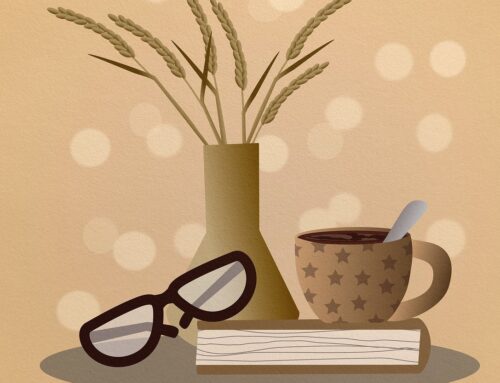One way to interact with your audience is to have a form to get feedback or receive input for special events. With a form, you can ask for book reviews, endorsements, or submissions for a book contest.
Putting up a form can be done in a myriad of different ways. One of the easiest is to use a simple, free online tool such as JotForm. With this tool, you can put up a form on your site in a few minutes. It’s a simple drop and drag tool that creates forms as simple or complicated as you like. You get 100 free submissions a month. In most cases this will be all you need unless your site is wildly popular.
The site has over 3,000 form templates. You can find one for almost anything that you can think of such as story submission forms, sharing feedback, or even ask for a donation. You can edit any form or simply start from scratch and create a brand new one.
To get started, watch the two-minute tutorial video. In no time at all you can put a form on your site and start collecting email addresses, information, or anything else that you can dream up for your readers to share with you.
Once you get a submission, you can reply to the writer if you like.
A few ideas are:
- Collect recipes for a cookbook
- Collect humorous instances of something in your niche
- Collect stories for a book
- Collect testimonials for your book
- Ask for feedback about anything relating to your book such as book title, cover, characters, plot line, and location details
- Collect submissions for a free book drawing
It’s important to keep connected with your readers. If you have a blog, of course they can always leave comments but sometimes the information is such that you would like to receive it privately for use in your book or research. A form keeps that information private between you and the sender. (Well, and perhaps the NSA.)
If you do collect information such as emails and address information, it is a good idea to include a privacy statement that you will not use their information for any purpose other than what it is intended.