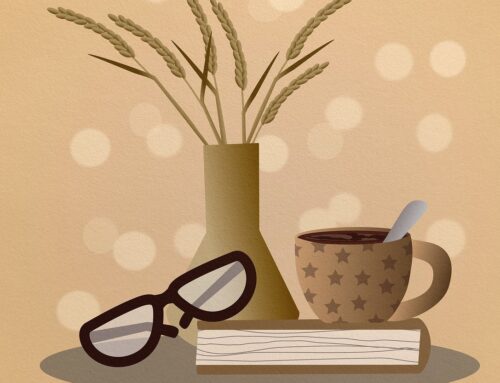Canva is an amazing online program that allows you to create professional social media images for free with just a few clicks.
You can create invitations, advertising and promotional projects that include printed materials (up to 2,000 prints), product packaging, presentations, film and video presentations, commercials, catalogs, brochures, and probably anything else you can think of. There are some restrictions (do check out its “One-Time Use License Agreement”) but for the most part almost anything is free to use and free to share.
Melanie Perkins, cofounder of Canva, announced recently that “100,000 new designs were created every week by more than 330,000 users.” So far avid users have created more than 1.5 million designs using Canva.
With over a million free images, tons of professional templates and 100+ poster-ready fonts, there’s absolutely nothing to stop you from producing memes, photo collages, Facebook photos with call outs and social media banners and buttons. If that’s not enough, you can purchase additional professional layouts and images for just a dollar. Uploading your own images is also easy.
Get Started
To get started, go to the website, http://www.canva.com.
Start with the free tutorials. There are a couple dozen so far. The first five teach you a few basic procedures that take less than a minute to click through. The rest of them will train you to become a professional media graphics pro with step-by-step actions. No one will be able to tell that you didn’t spend hours in Photoshop or hire a $100-an hour graphic artist to create your image.
You can begin your project with a blank layout and work from scratch, adding circles, buttons, and text. A simpler way, though, is to select one of their templates and easily switch out the demo photos with your own. For instance, one of the layouts has a set of six different circles of various sizes. Each circle comes preloaded with an image to give you an idea and feel for what the finished project will look like. To personalize it, click on an image and replace it with the image of your choice. If you need to you can adjust your photo for the perfect fit.
A program like this makes updating your Facebook events a breeze. Use an image of Rover rolling in the clover, add a cartoon balloon button, type in some silly text and you have an instant meme that can go viral. Your friends will definitely be impressed. You may not want to tell them how easy it was, though!
For the social media strategist who likes to create a bunch of media images and space them out with timed releases onto their social media sites, Canva cuts the creation process by an easy 50% or more!
3 Simple Author Tips
1. As an author, you can take a quote from your book, add a picture and share it on Pinterest. Find 30 quotes from your book, search your files for 30 pictures and spend 30 minutes cranking out these power shots to add one a day for 30 days of book promotions.
2. You can create flyers for your book by picking a template, adding your book cover and a “buy now” button and include your website or Facebook page.
3. You can create banners for your next Facebook contest that are eye-catching and professional!
Try it. For easy book promotion, it doesn’t get much better than this.
You can add consistency to your author brand by creating social media banners, headers, and photos for each of your networks by matching colors, fonts and images. Canva has drop and snap templates for the leading social networks. Twitter banners, Facebook timeline templates and blog headers can all be created, tweaked and published in one easy session.
Once you create an image you like, you can save it to your computer as an image or PDF. You can send it with the click of a button to Facebook or Twitter.